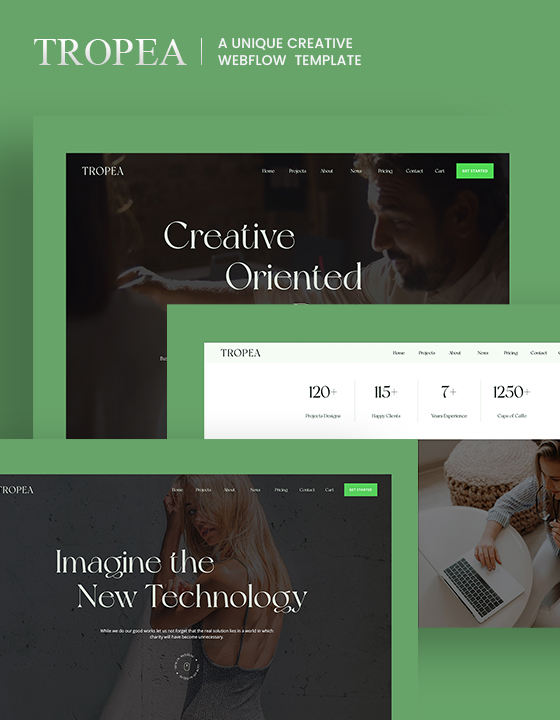Webflow Templates & UI Kits for Every Creator. Every Purpose.




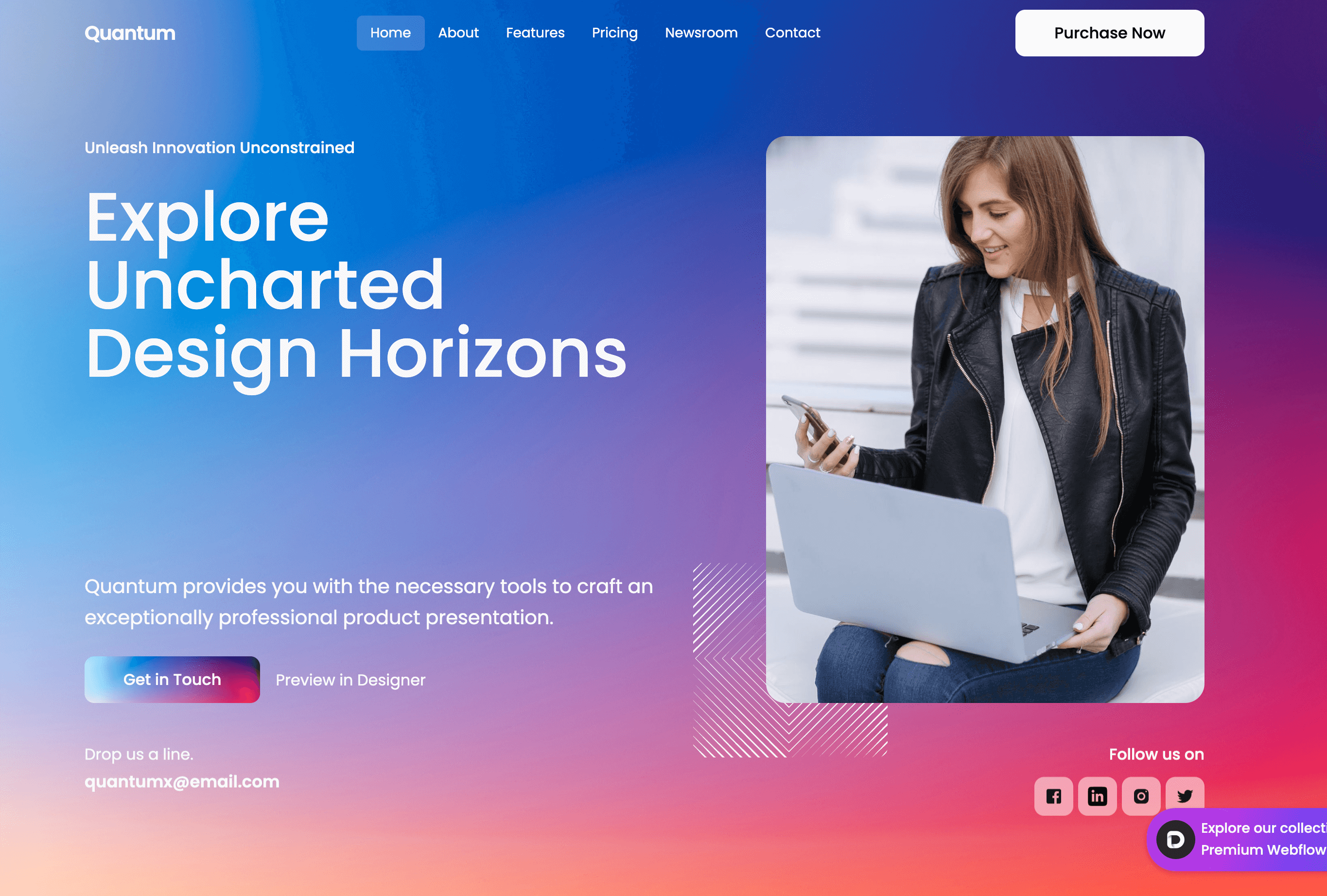
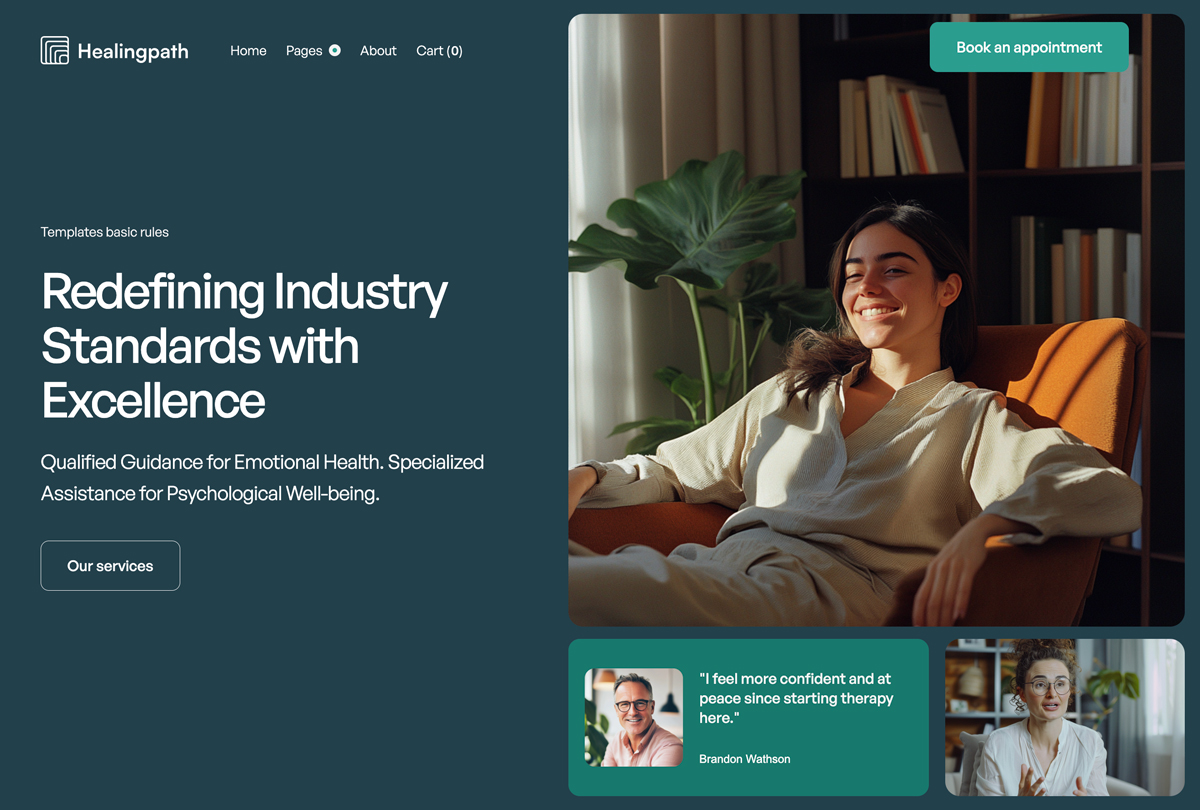
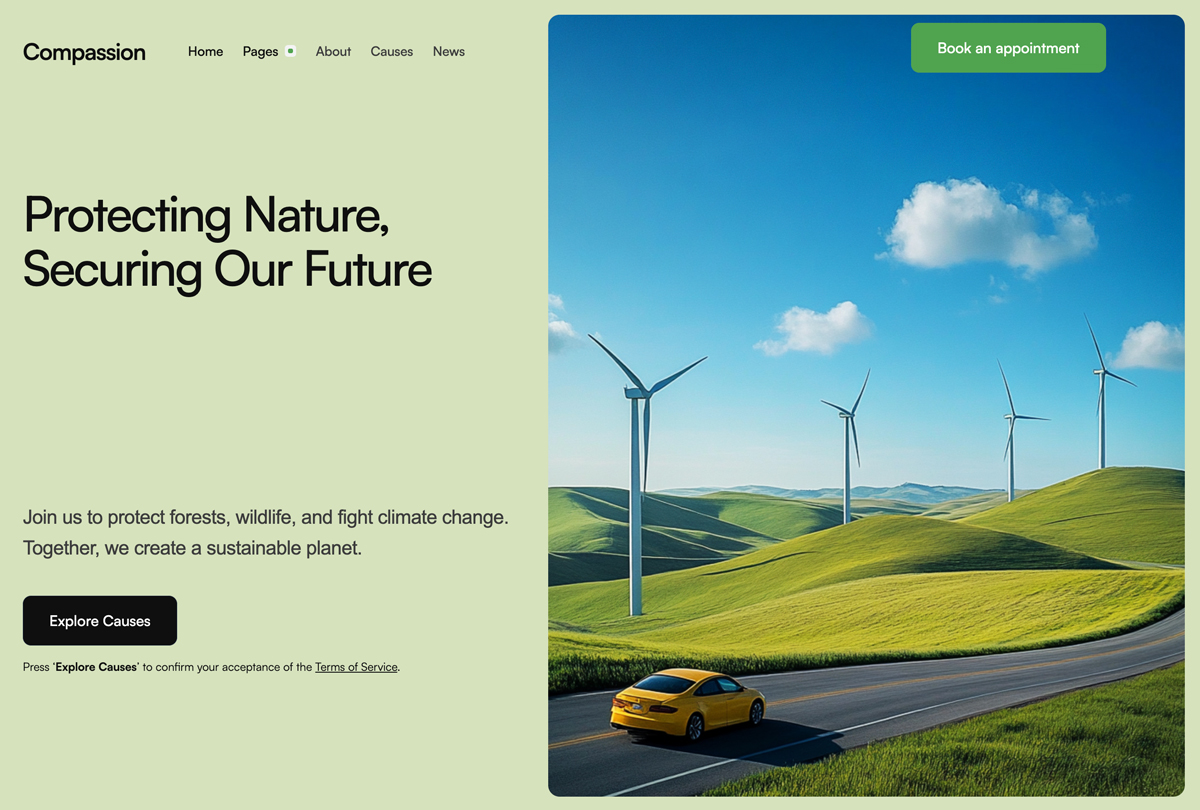
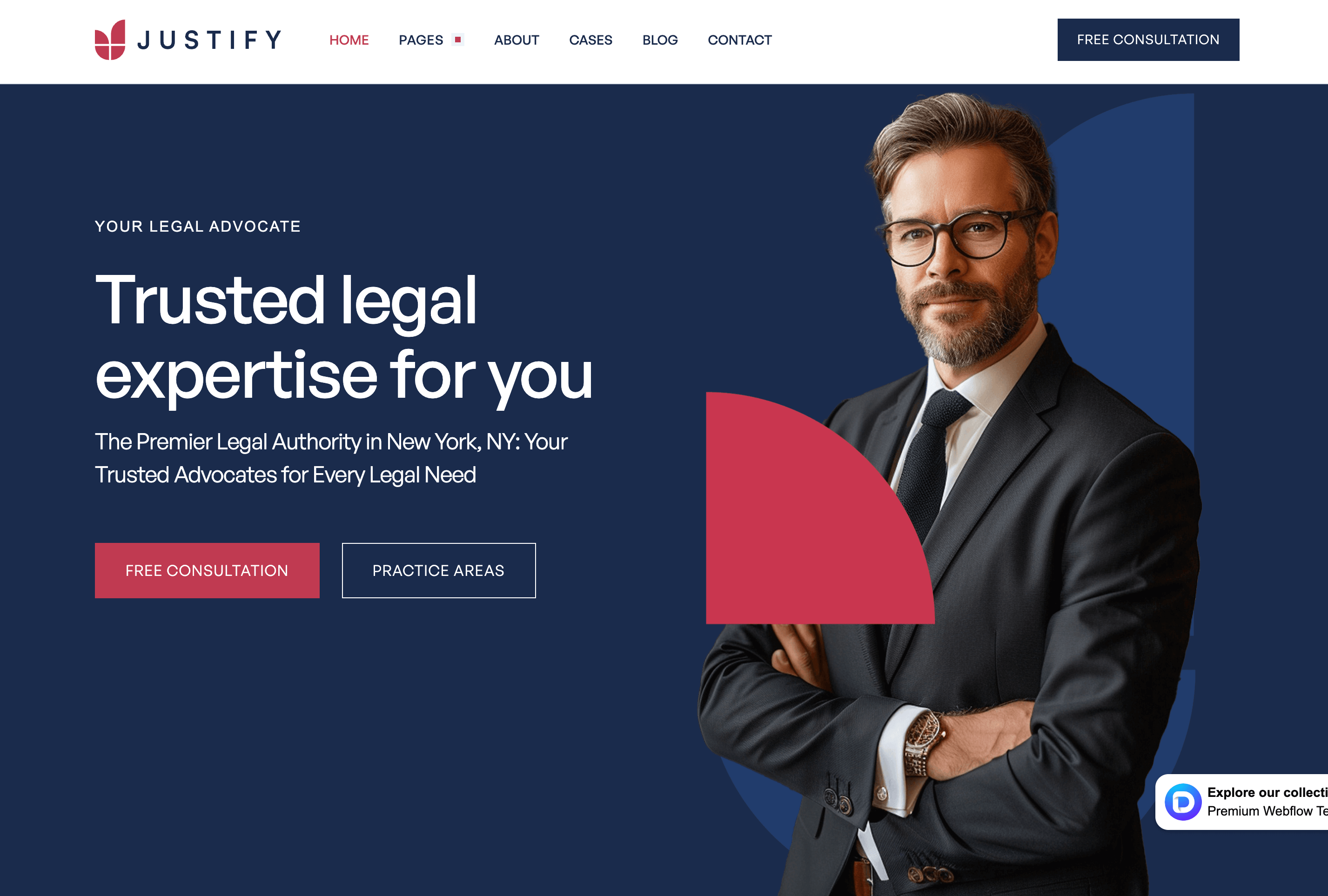
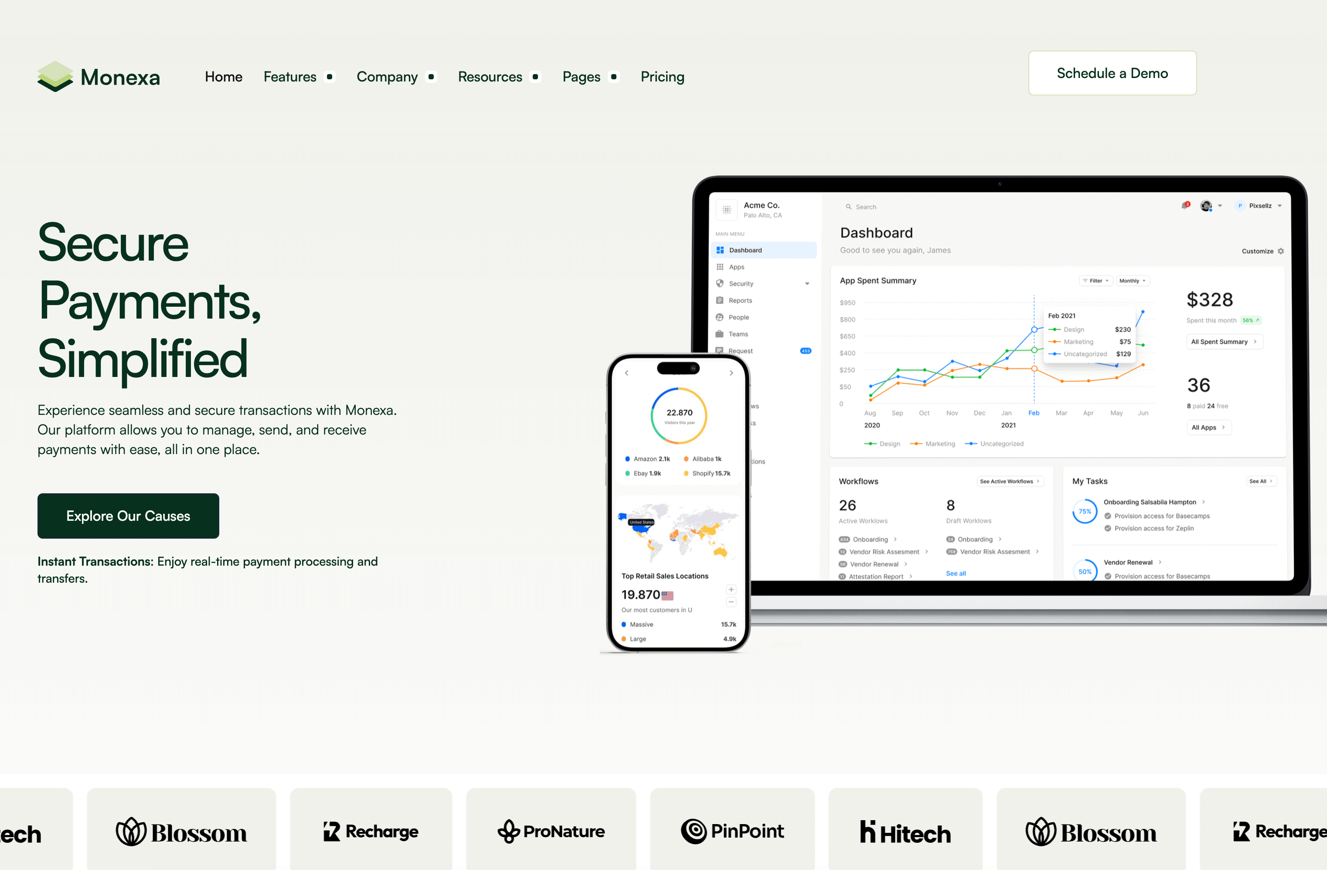
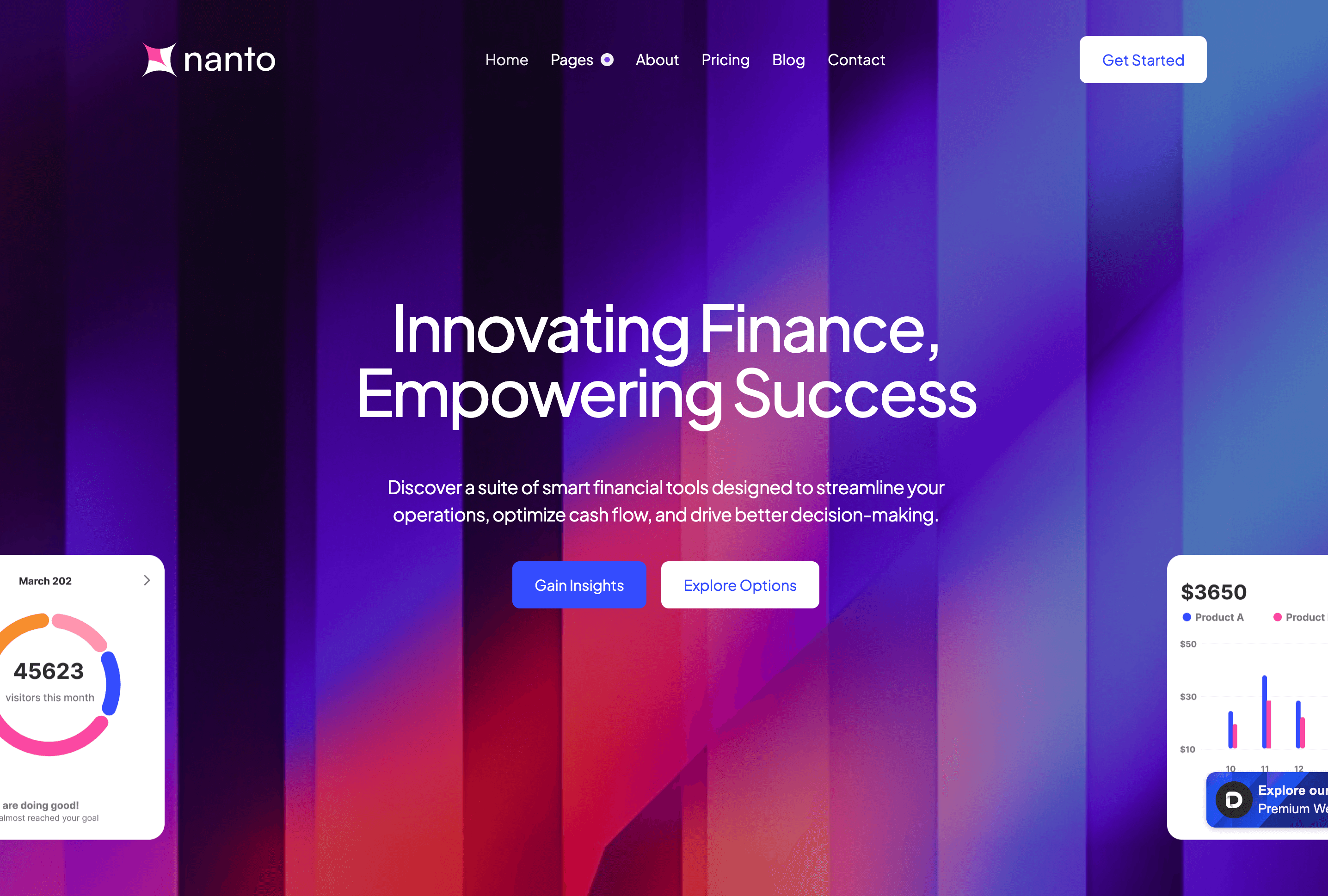


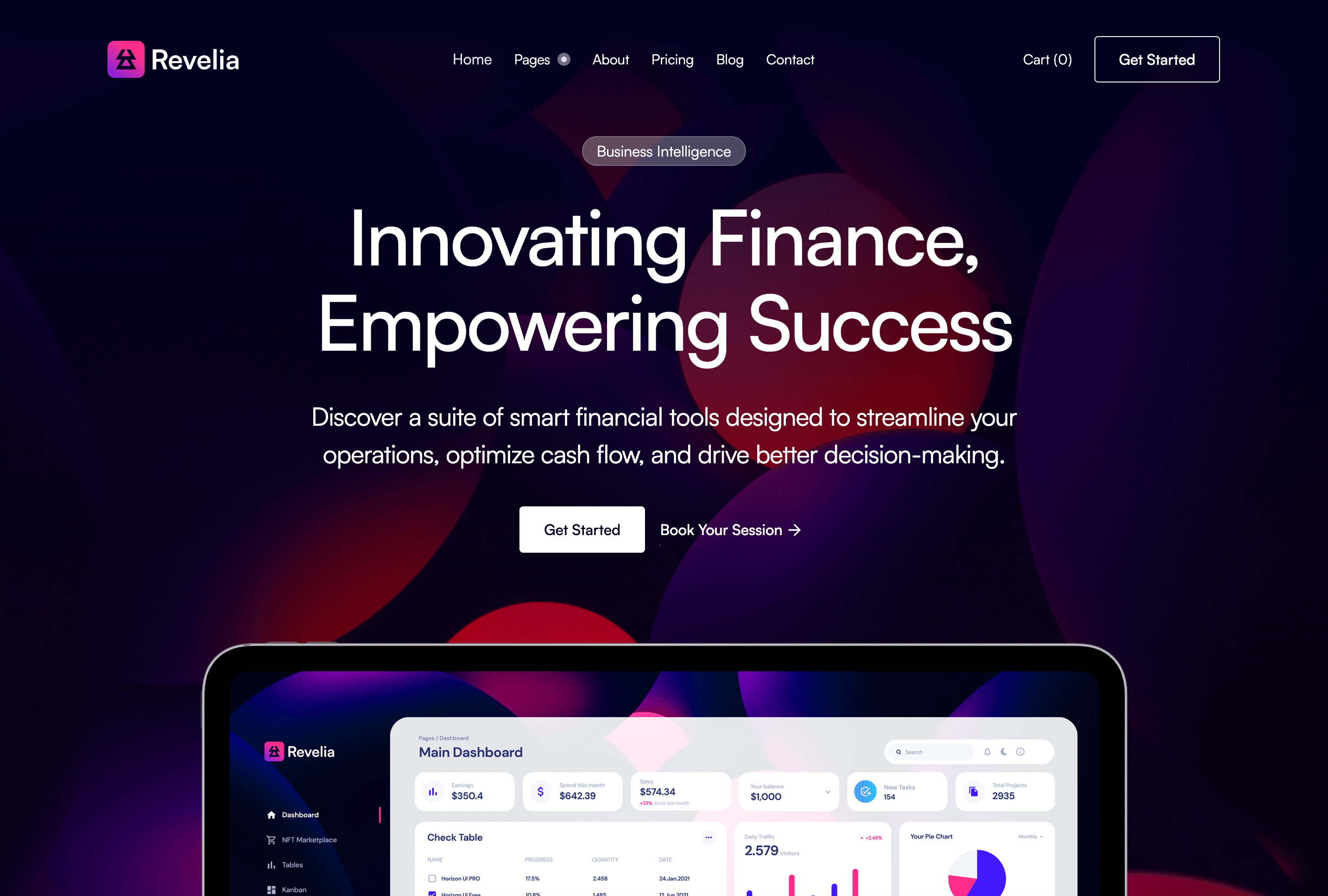
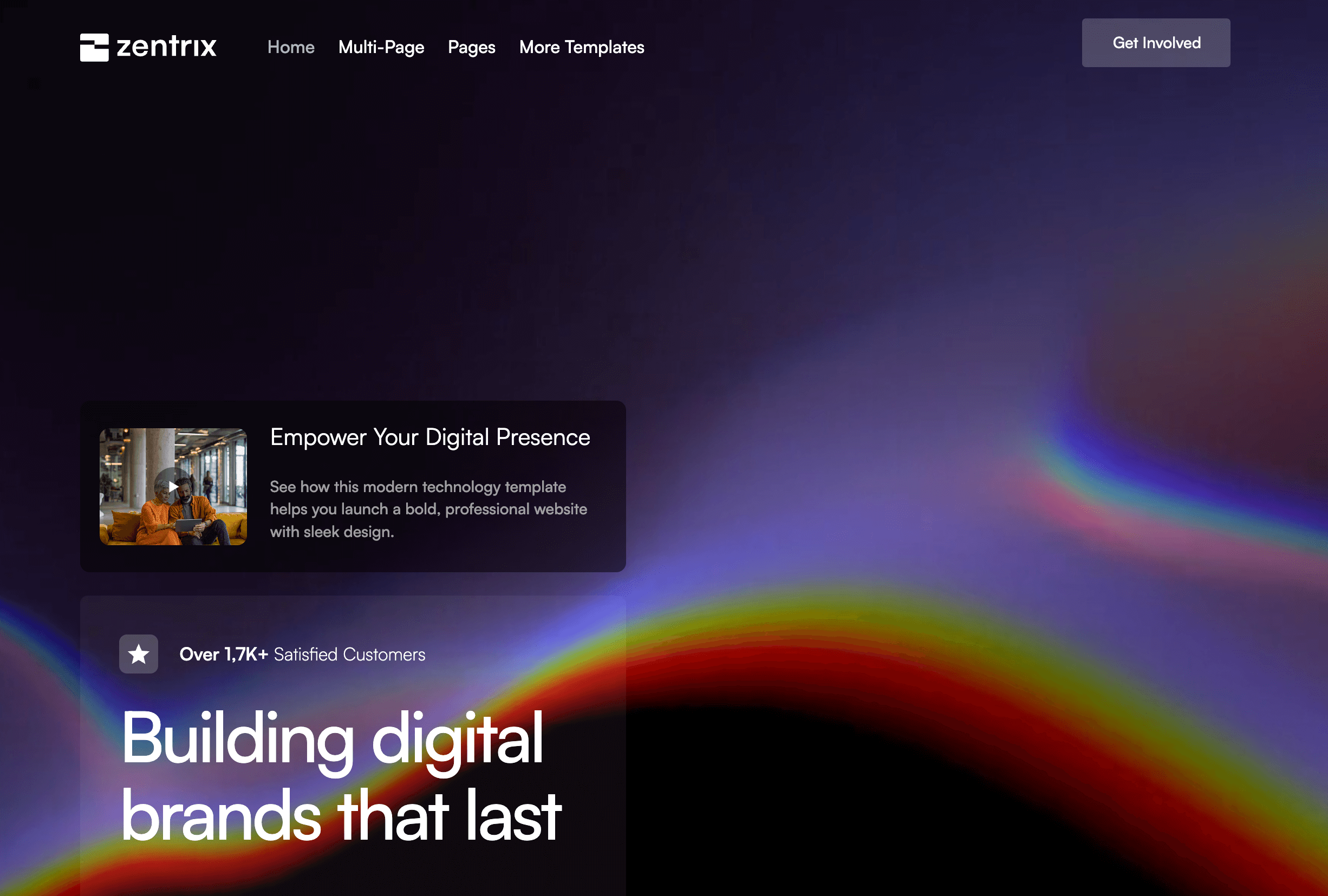
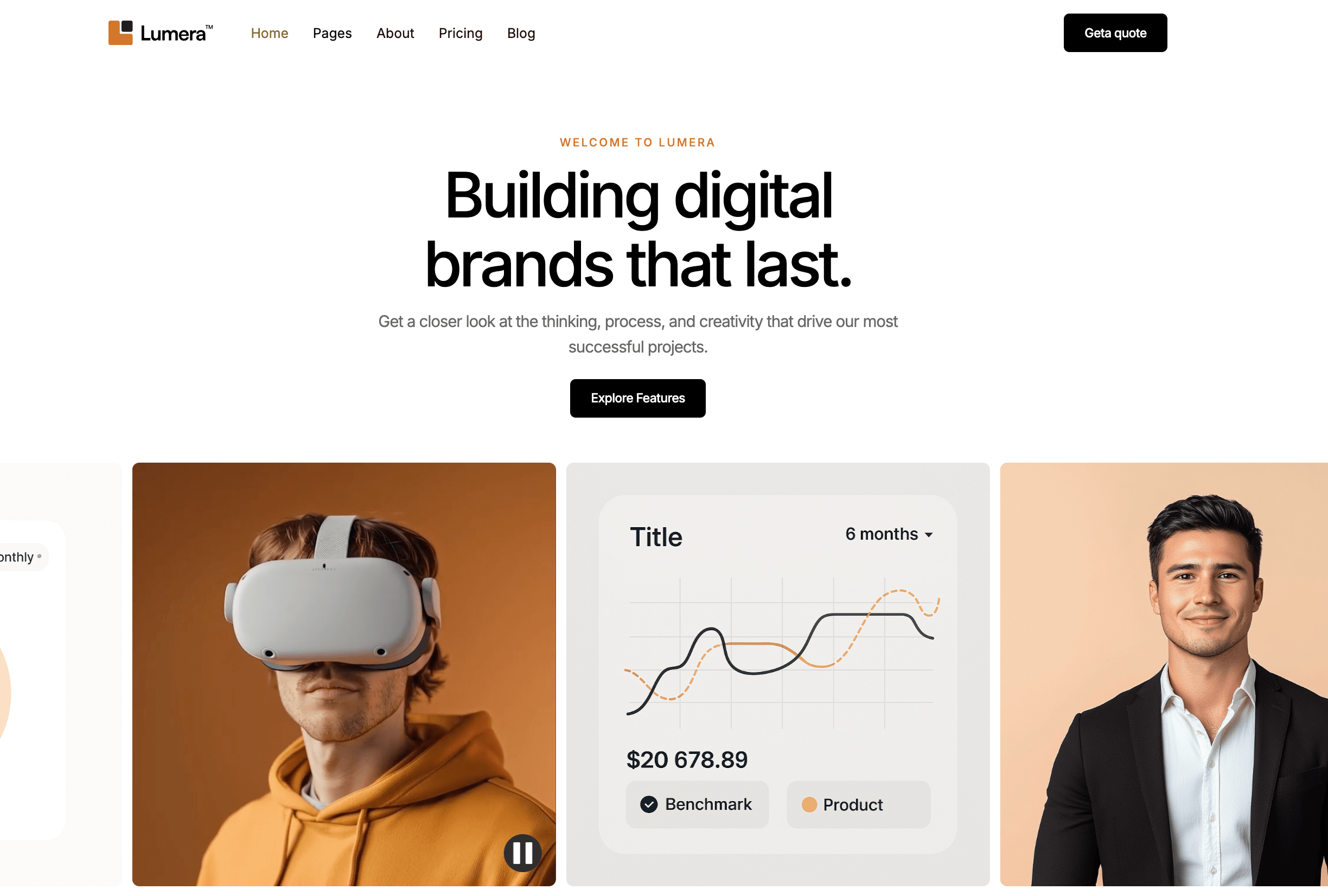
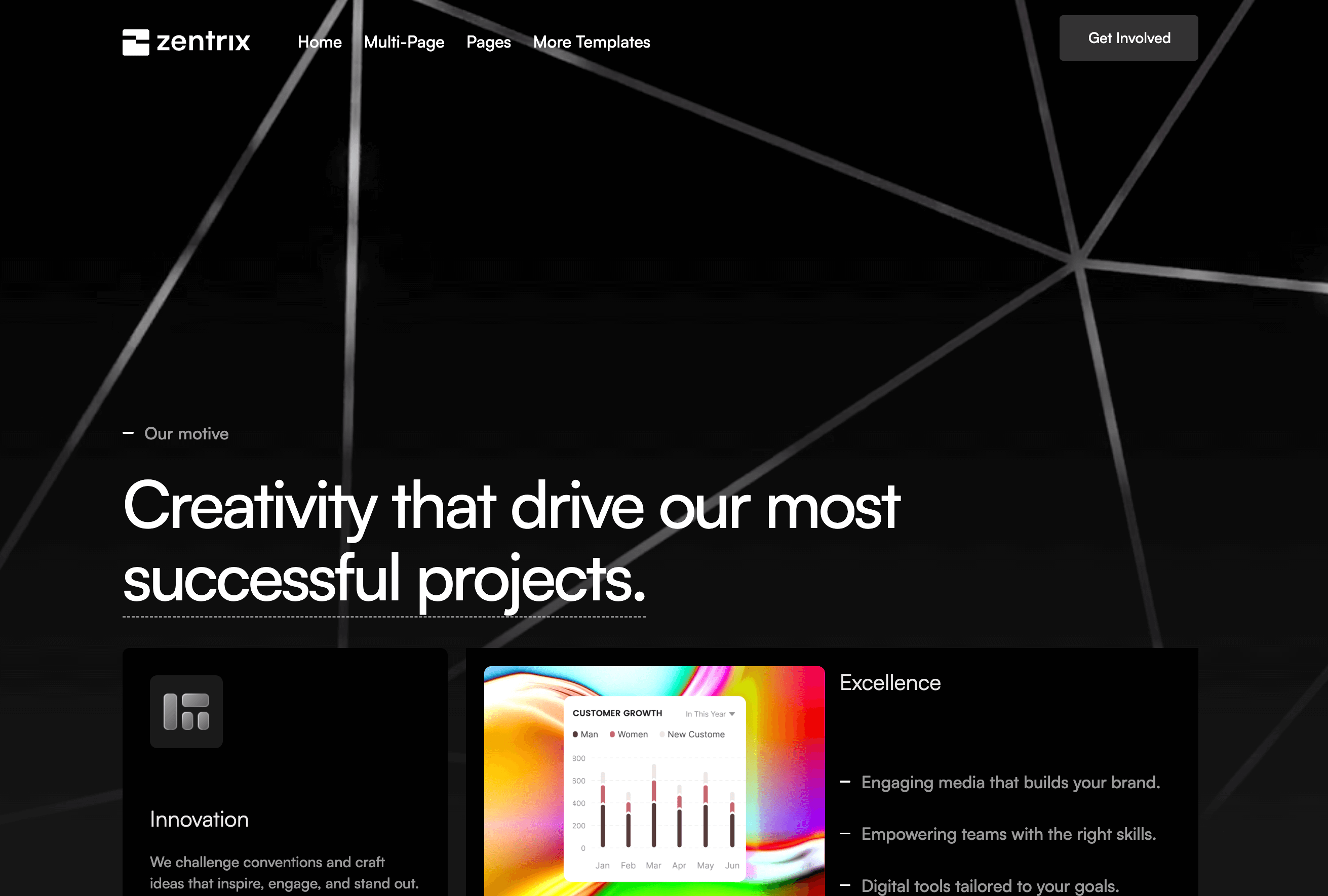
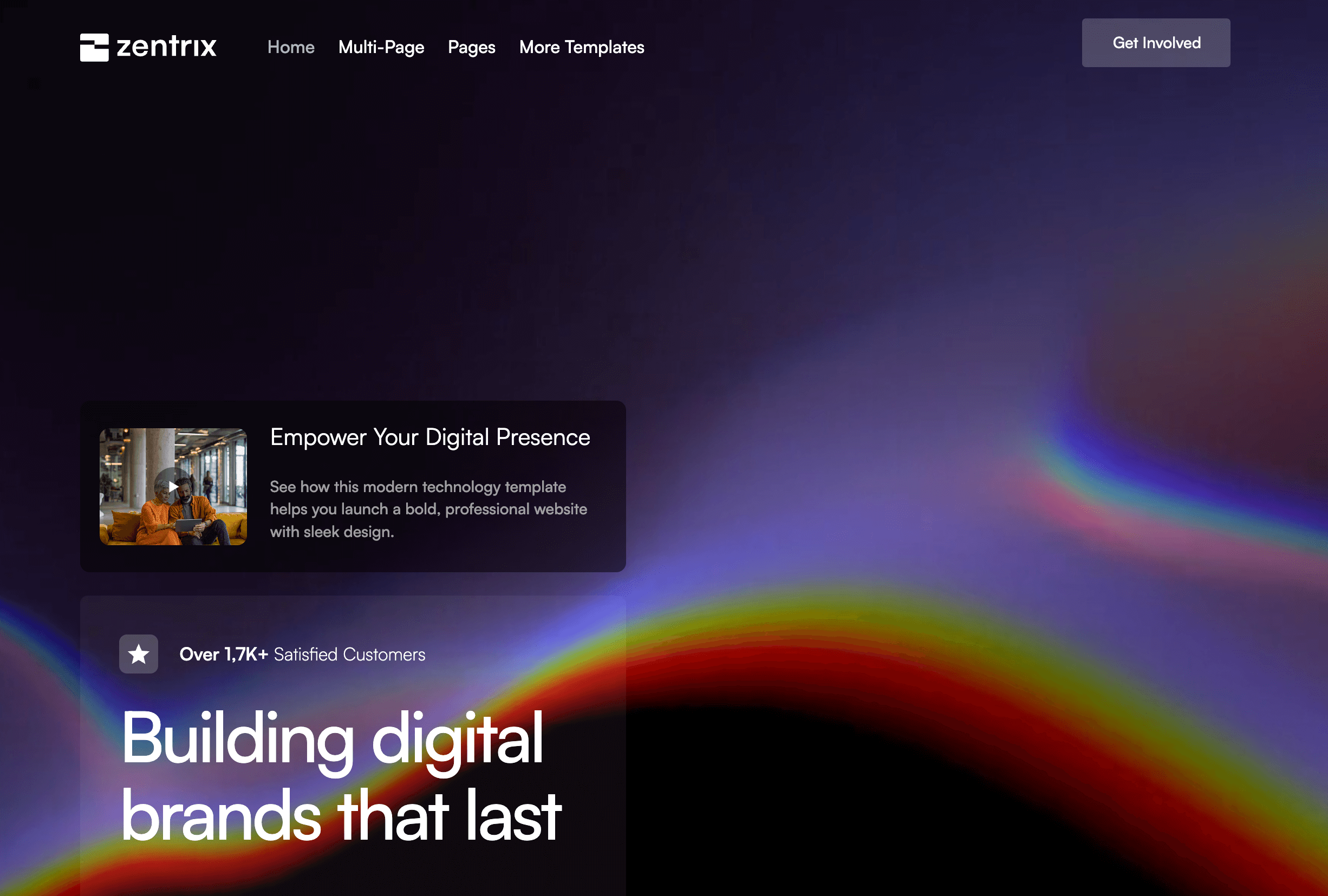

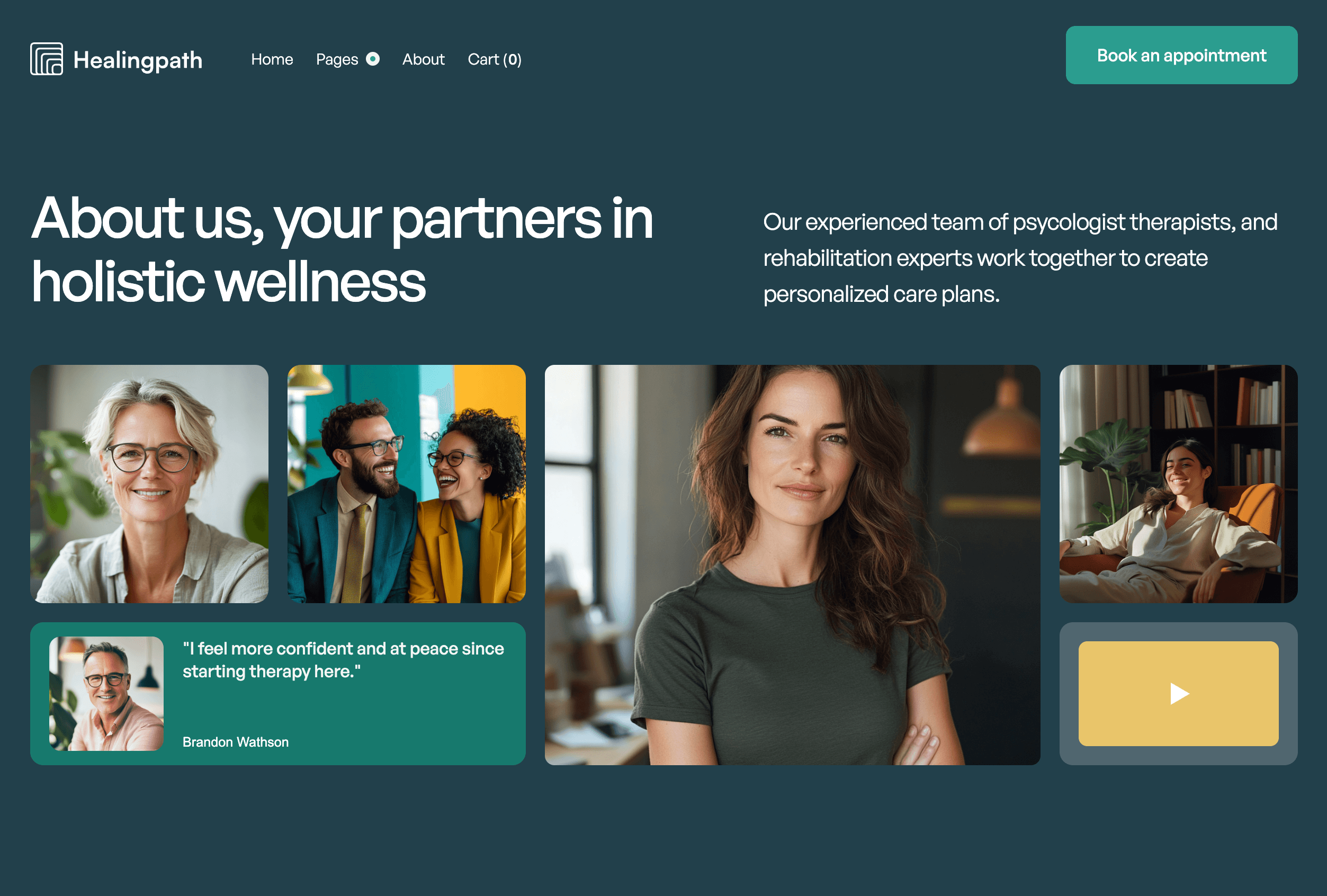
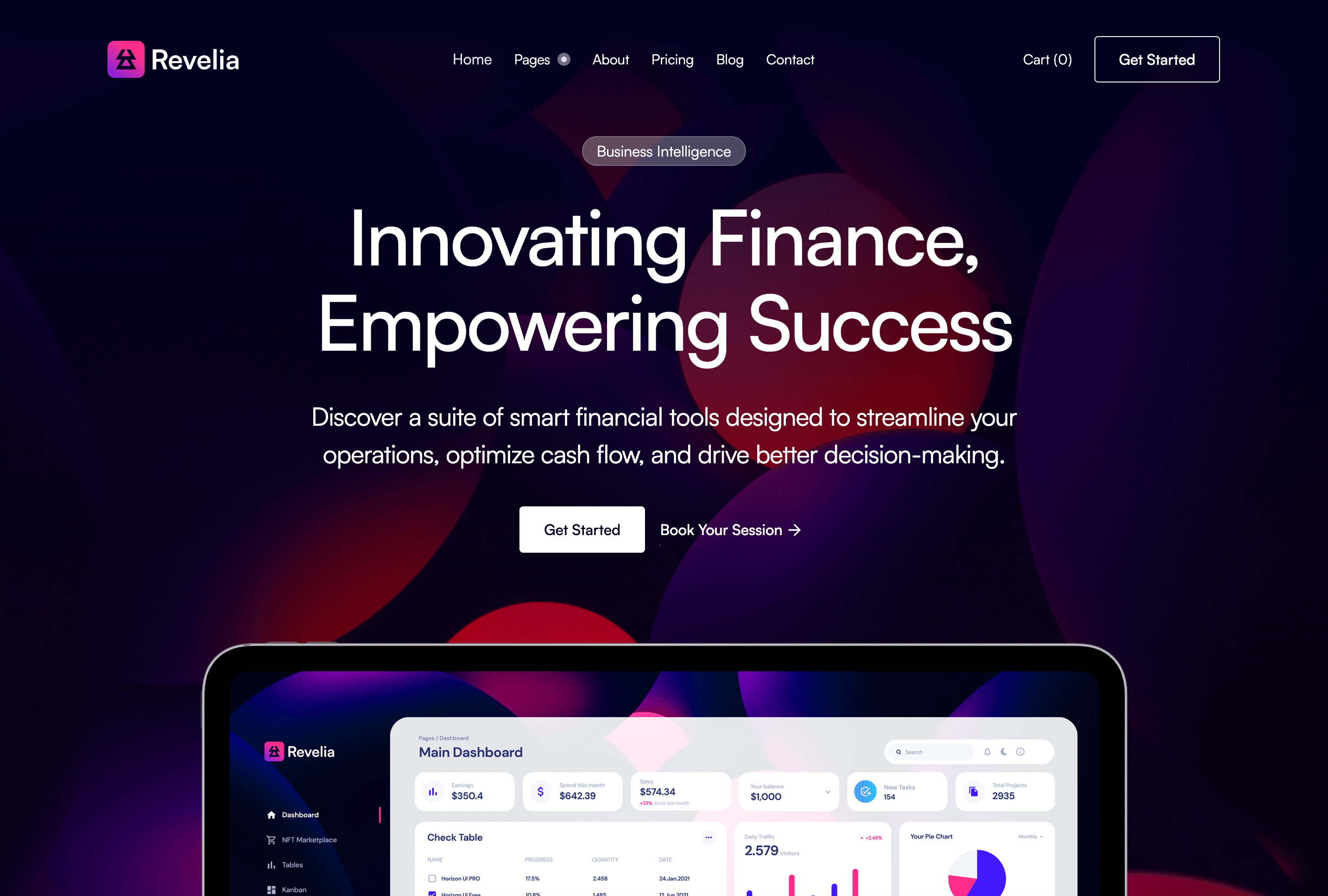
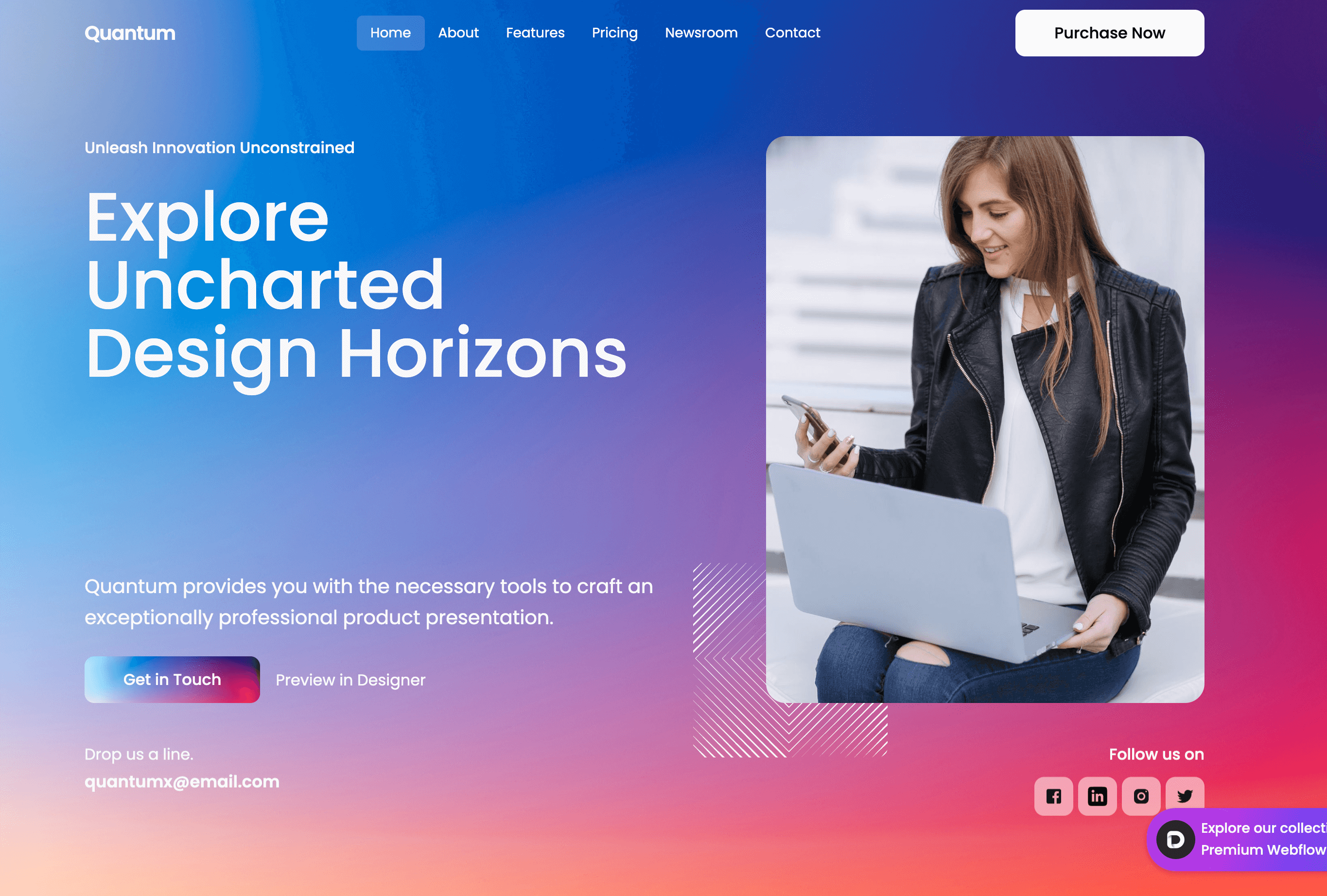
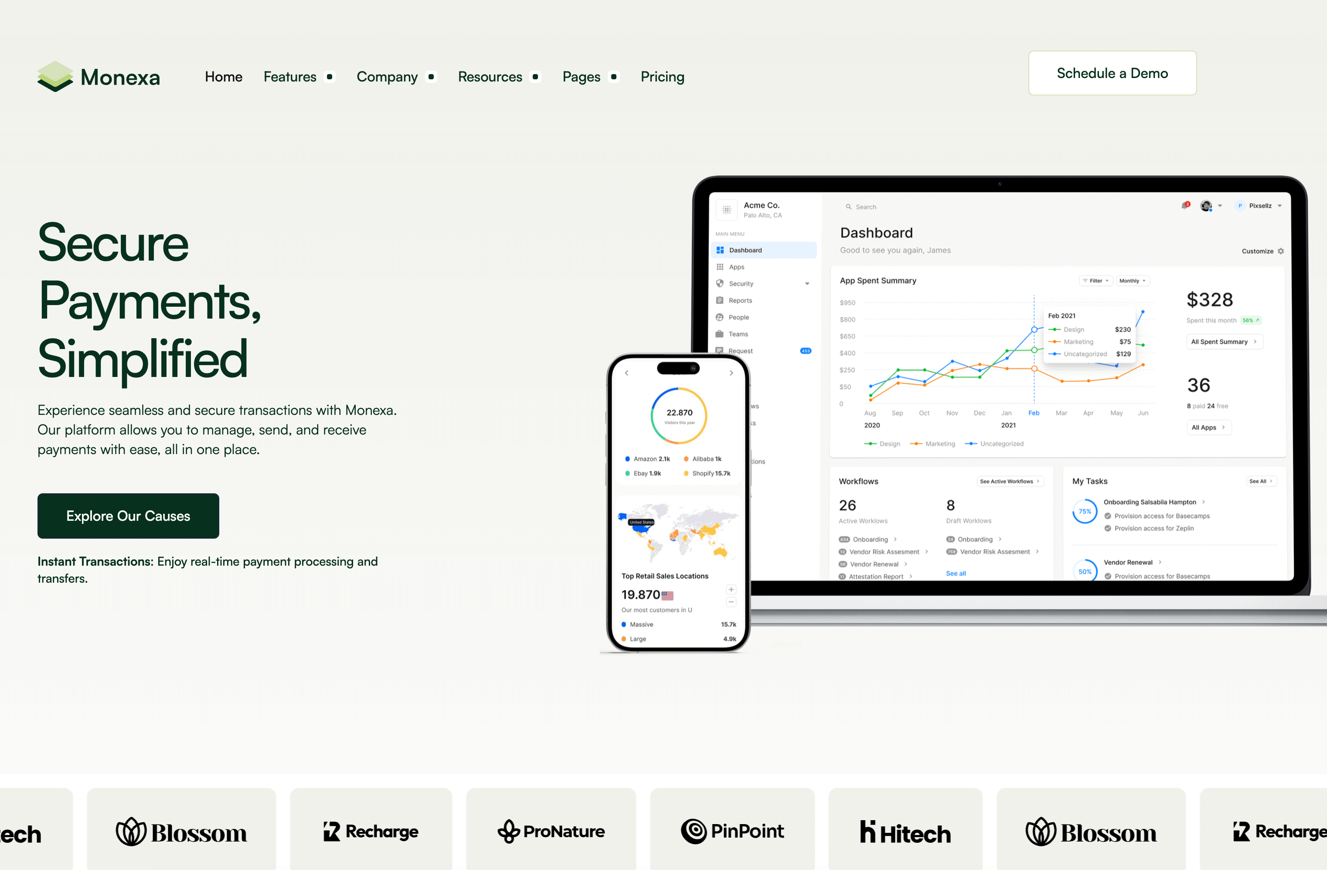
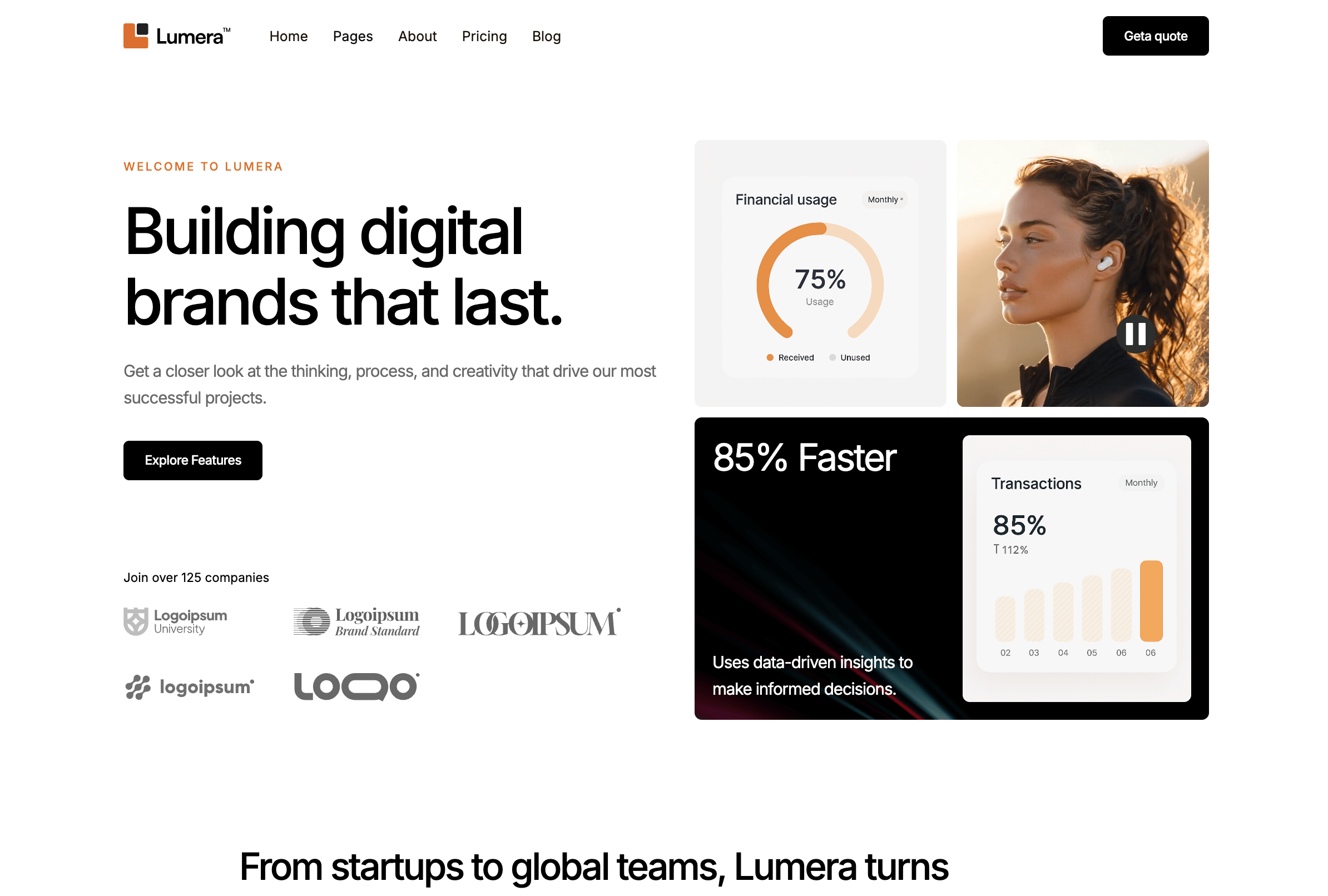
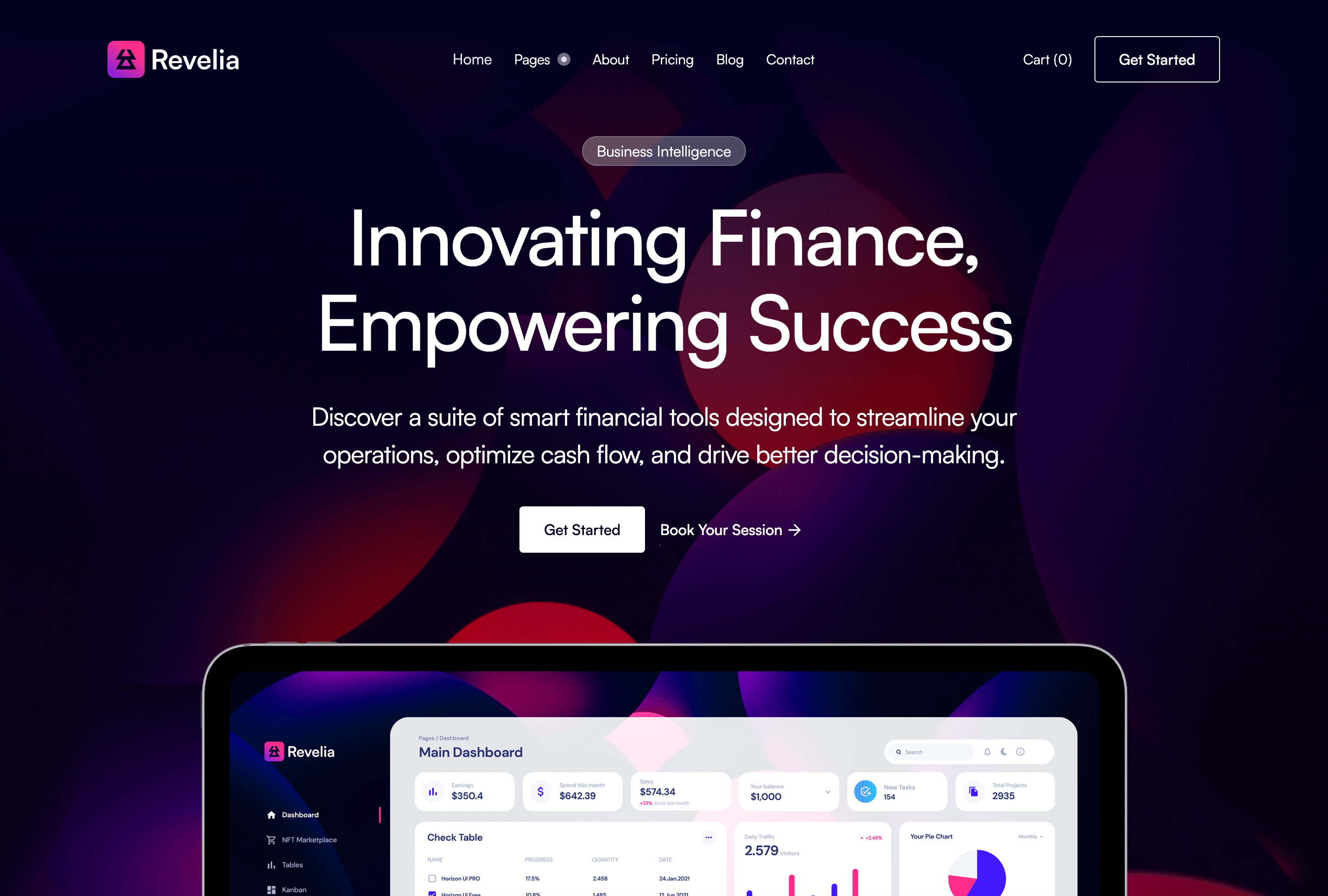
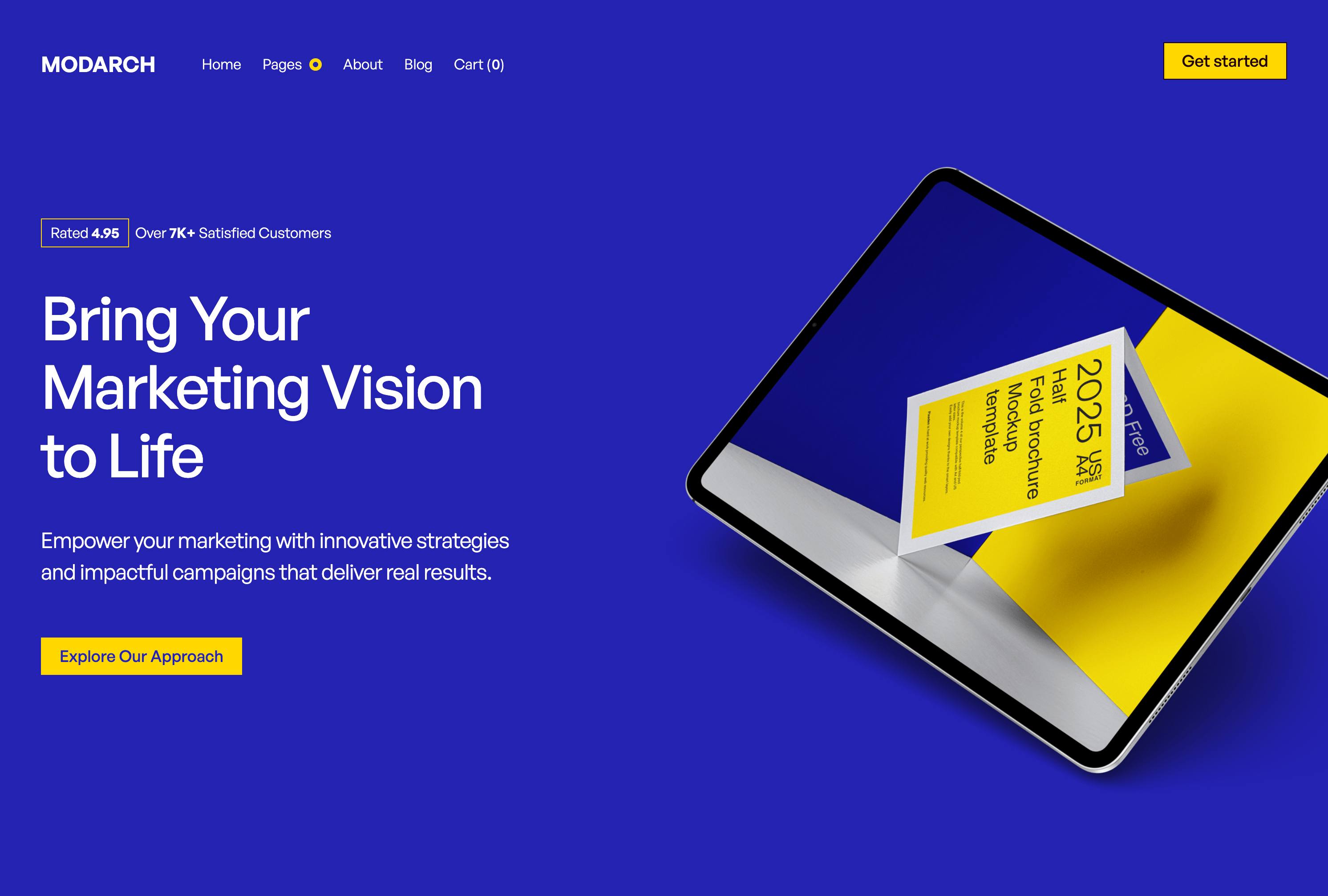
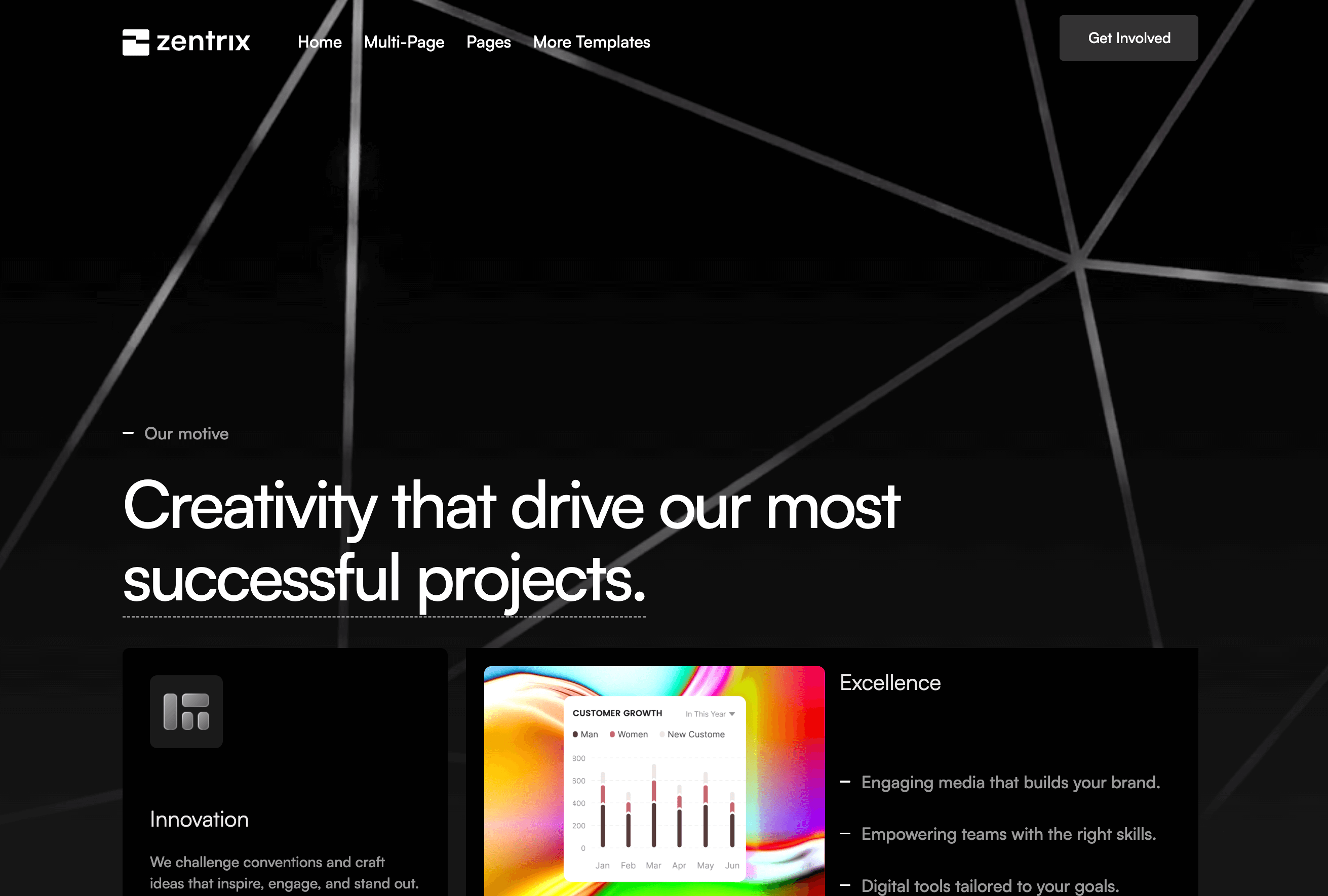
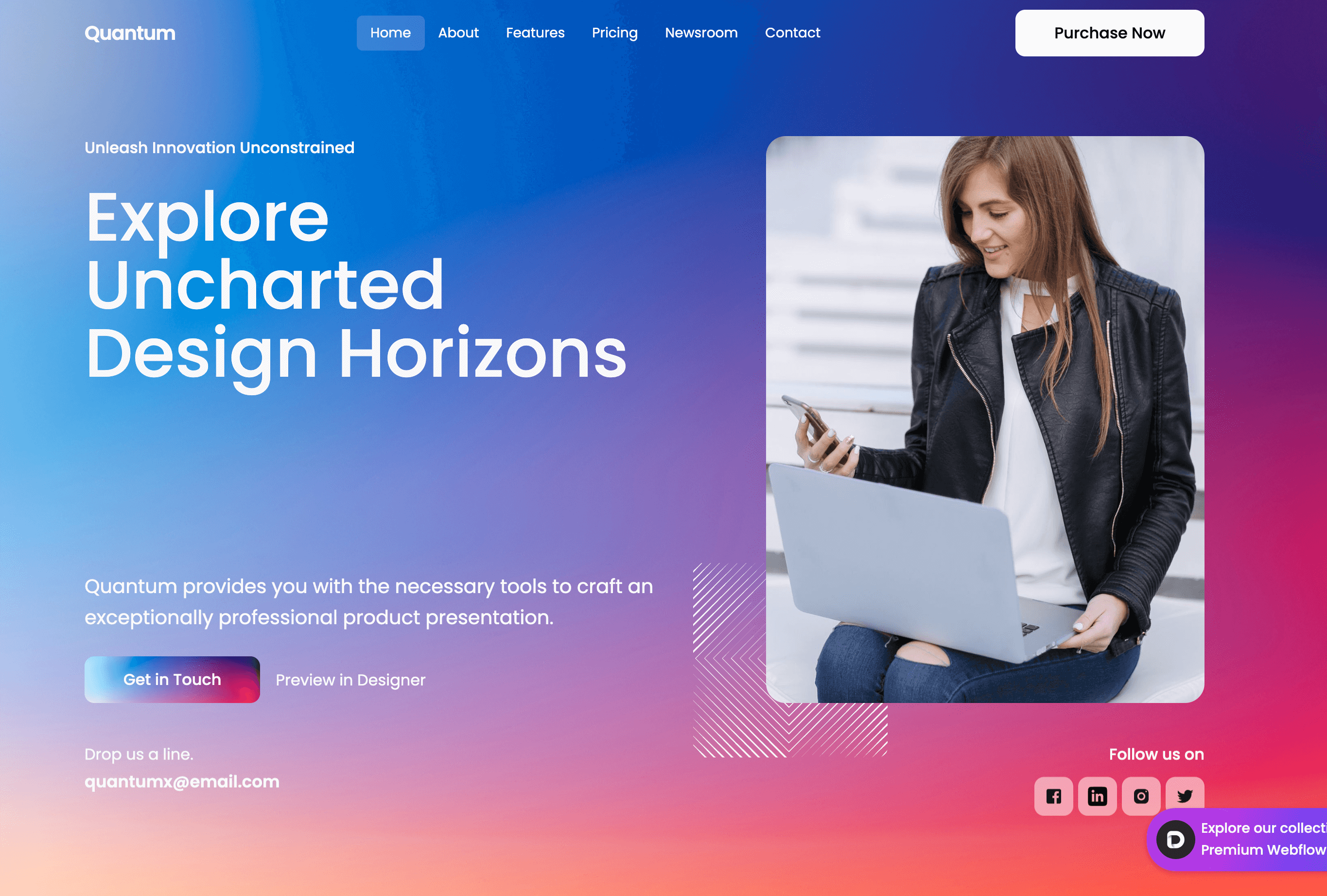
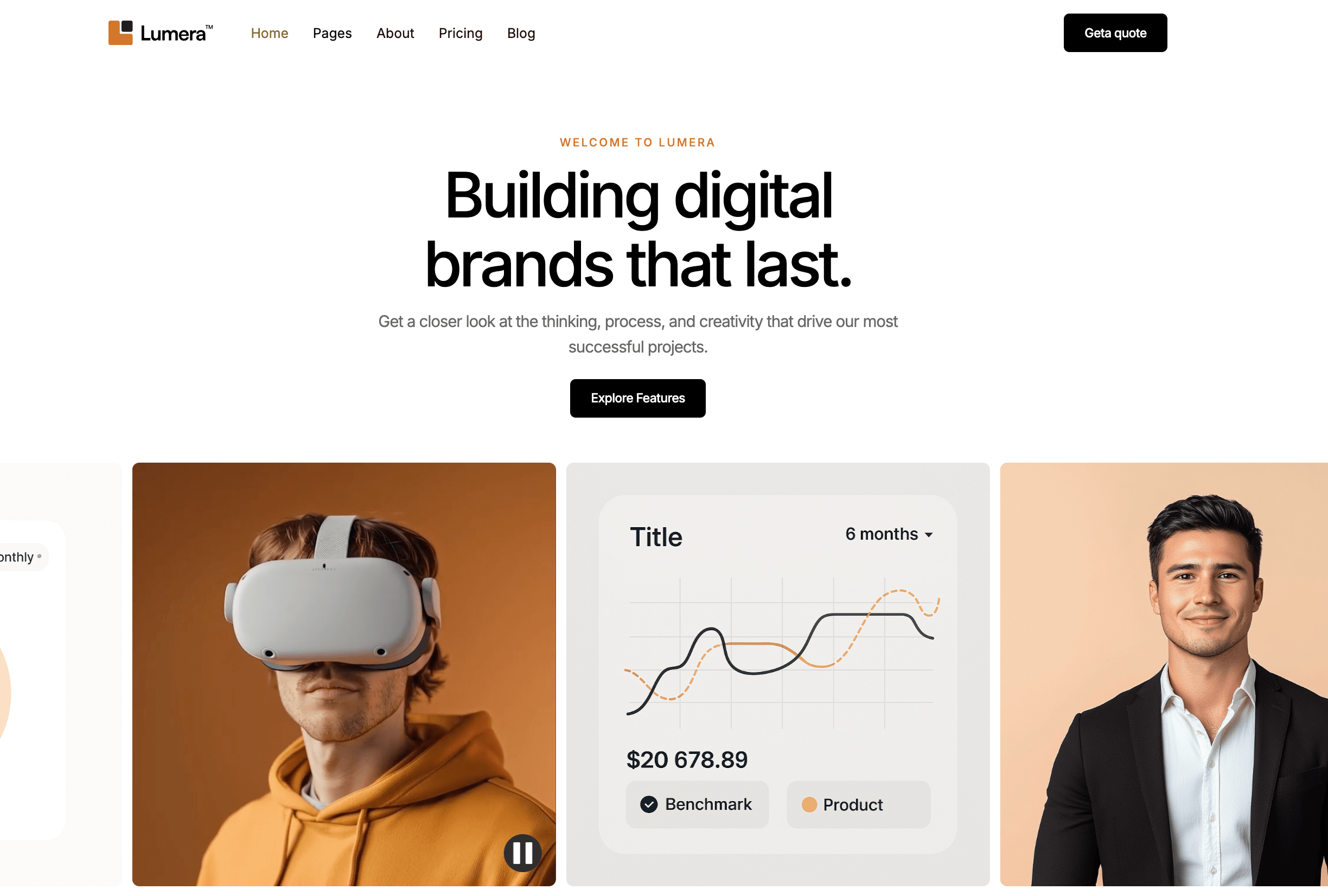
Elevate Your Website with Webflow Premium Templates

Branding and Identity

Responsive Web Design

Graphic Design

Branding and Identity

Responsive Web Design

Graphic Design

Branding and Identity

Responsive Web Design

Graphic Design

Responsive Web Design

Sketch to Webflow

Image Manipulation

Responsive Web Design

Sketch to Webflow

Image Manipulation
Built for ambitious freelancers, growing startups, and modern agencies.
Modern Aesthetics
Every template is crafted with a refined sense of style, combining clean layouts and elegant visuals to make your brand stand out instantly.
Responsive by Design
From mobile to desktop, your site automatically adjusts for an exceptional experience on every screen — pixel-perfect and fluid.
Performance-Driven
Built with optimized structure and lightweight code for blazing-fast load times and improved SEO performance.
Customizable Layouts
Personalize colors, typography, and structure effortlessly — no code required. Create a look that’s truly yours.
Friendly Expert Support
Have a question or need guidance? Our team is always just a message away, ready to help you every step of the way.
Modular Flexibility
Easily rearrange sections and components to fit your needs — our modular design system adapts as your content evolves.
Organized Structure
Each template is built with a logical class system, reusable components, and clear naming — making edits simple and maintenance effortless.
Dynamic Interactions
Bring your website to life with smooth, engaging animations that enhance user experience and keep visitors exploring.
CMS Ready
All templates come with integrated Webflow CMS collections, allowing you to manage blogs, projects, and content seamlessly.
Built for ambitious freelancers, growing startups, and modern agencies.
Using Webflow templates is simple and powerful for building websites quickly without coding. First, visit the Webflow Templates page and choose a template that fits your project. Then, open it in the Webflow Designer, where you can customize every section—change text, images, fonts, colors, and layouts visually. You can also connect CMS collections, adjust animations, and make it fully responsive for all devices. Once your design is ready, publish it instantly with Webflow hosting. For professional, ready-to-use designs, check out my templates at Dorian Hoxha’s Webflow Templates.
Webflow templates work by giving you a fully designed website layout that you can easily customize using Webflow’s visual editor—no coding required. Each template includes pre-built layouts, animations, CMS collections, and responsive design settings to help you launch faster. Once you choose a template, you can modify text, images, and styles to match your brand while keeping the structure intact. Using a Webflow template is one of the fastest ways to create a professional, SEO-friendly website that ranks well on Google and drives more traffic to your business. Check out the official Webflow template marketplace here: Webflow Templates
Short answer — where and how to get free Webflow templates (quick, actionable):Go to Webflow’s Free templates collection — Webflow currently lists dozens of free, responsive templates you can clone or start from (the Free Templates filter shows the catalogue). Webflow Or browse Made in Webflow / Cloneables for community-built, free starter sites you can copy into your account and edit. Webflow+1Use the site filters (type, category, CMS / cloneable, layout) to find designs for your niche, then click Clone or Use template and open it in the Designer to customize. Webflow Tip for SEO & speed: pick a lightweight template, remove unused sections, add your real content and meta tags, and publish — that helps pages index faster and rank better. Webflow
Definitely! Our templates are entirely adjustable. Modify the style, text, and structure effortlessly using Webflow’s user-friendly editor. Adapt it to meet your specific requirements.
The Editor mode within Webflow offers a streamlined interface to update and modify website content effortlessly, eliminating the need for coding expertise.
This functionality proves invaluable for junior designers and developers collaborating with clients who often need to revise or update content post-launch.
In Webflow's Design mode, designers and developers can explore their creativity freely, experimenting with diverse design elements through an intuitive drag-and-drop interface.
This feature empowers them to visually shape the layout, structure, and style of their websites, offering practical experience in essential web design principles and best practices.
CMS collections in Webflow function as repositories for managing dynamic content on websites, including blog posts, product listings, and team member profiles.
By utilizing CMS collections, junior designers and developers can create websites that are visually stunning, highly functional, and easy to maintain, laying a strong foundation for future projects.4o
Design Smarter. Build Better.
Join for design inspiration, new templates, and creative tips to help you build smarter, faster.